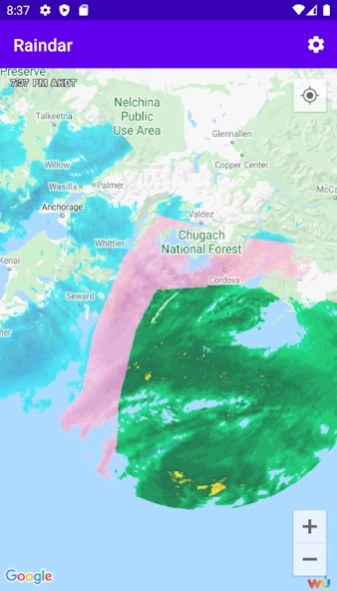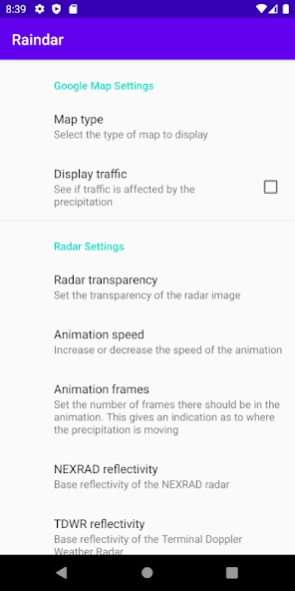Raindar II 3.1
Continue to app
Free Version
Publisher Description
Raindar II - Rain coming? Check Raindar II! Animated Doppler radar on Google Maps for the US.
Raindar II is an updated recreation of an Android app that worked up to Android 9 but hasn't been updated since 2013. Raindar II aims to support most features of the old app and works on Android 4.4 through the latest version of Android (Android 11).
Going somewhere and you're not sure if you need to bring your umbrella? Check Raindar II! Raindar II displays animated Doppler radar images on your Google Map. When you start Raindar II it automatically focuses on your location so you can quickly see if there is precipitation coming your way.
Raindar II works out of the box but has many configuration options. Raindar II only works for locations around the world.
Color:
- green/yellow/red is rain
- blue/white is snow
On Google TV:
- Use the D-pad for navigate up/down/left/right
- Use the media forward/back or next/previous buttons to zoom in and out
Radar images courtesy of Rain Viewer. Raindar II displays images from the Rain Viewer API.
If you find a bug or have feedback or suggestions, contact me by email at raindar@mechenbier.xyz.
About Raindar II
Raindar II is a free app for Android published in the Astronomy list of apps, part of Home & Hobby.
The company that develops Raindar II is mechenbier.xyz. The latest version released by its developer is 3.1.
To install Raindar II on your Android device, just click the green Continue To App button above to start the installation process. The app is listed on our website since 2024-02-23 and was downloaded 24 times. We have already checked if the download link is safe, however for your own protection we recommend that you scan the downloaded app with your antivirus. Your antivirus may detect the Raindar II as malware as malware if the download link to xyz.mechenbier.raindar is broken.
How to install Raindar II on your Android device:
- Click on the Continue To App button on our website. This will redirect you to Google Play.
- Once the Raindar II is shown in the Google Play listing of your Android device, you can start its download and installation. Tap on the Install button located below the search bar and to the right of the app icon.
- A pop-up window with the permissions required by Raindar II will be shown. Click on Accept to continue the process.
- Raindar II will be downloaded onto your device, displaying a progress. Once the download completes, the installation will start and you'll get a notification after the installation is finished.